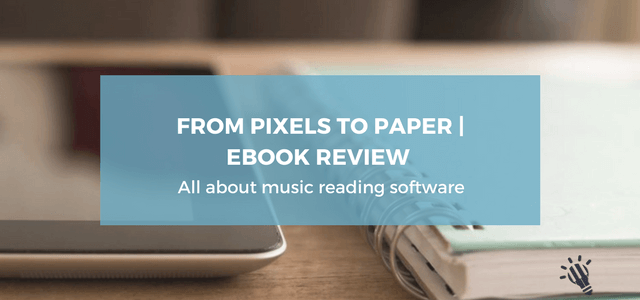I have to admit that I wasn’t sure that I could learn much more about using technology to view sheet music – it’s something I’ve done with my iPad for years. I’ve blogged about it, I’ve taught others how to do it and I use my iPad just about every day in my performing or teaching roles.
But I now realise, having read this book, that there is plenty I didn’t know!
For example, being an iPad user, I’ve never been much help to people asking questions about Android devices. This book covers apps and accessories for all devices in depth.
I also haven’t used that many accessories for performing – pedals, stands, page-turners (until recently: see my article about AirTurn here), etc. Did you know that some musicians need to be able to turn pages with a bite controller in their mouth? Can you work out what instrument that is?
I’ve also settled very much on forScore as my music viewer so when it comes to helping people with other apps, I’m at a loss. This book taught me about a whole lot of apps I didn’t even know existed.
In fact, I had trouble putting it down. That’s saying a lot for an instructional text!
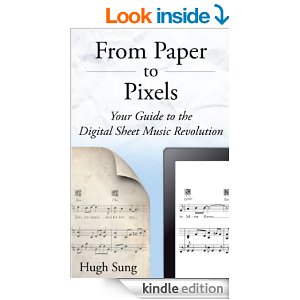
From Pixels to Paper is a comprehensive, but easy-to-read encyclopaedia about everything to do with music reading software and hardware. Note that I didn’t mention “iPad”. As mentioned above, this book includes a heap of great information about Android tablets and apps and using the internet and Mac/PC computers for music reading.
The book is full of hundreds of links to websites where you can buy accessories and find more information. Best of all, if you buy the printed version, it comes with QR codes that you can scan so you don’t have to type in all the web addresses – very handy!
There is also a great section about how to scan your scores (did you know you can buy automated book scanning robots or send your books to an online place that will digitise them for you?) and how to get that information into your reader. This is vital information that I often get asked about during conferences and presentations.
There are also great interviews with real-world musicians about how they’ve been using technology for score reading.
 Some interesting chapters
Some interesting chaptersHere’s some of the more interesting chapters (from Airturn’s blog: GOING DIGITAL FOR MUSICIANS):
At this point, I should probably share a caveat. The book is written by one of the founders of AirTurn – the bluetooth page turning pedal. However I was pleasantly surprised that this wasn’t one big sales pitch like some other eBooks that are sponsored by product manufacturers. The AirTurn is, of course mentioned, but only in context.
This book is perfect for:
In summary, you’ll find a whole lot of info relevant to all sorts of digital music: reading, playing, notating, etc. If you’ve got an Android device, you’ve probably had trouble finding information about music apps in this iPad-centric field. If so, this book will be a God-send.
If you’re interested in purchasing a copy, please use one of the following links:
From Paper to Pixels
From Paper to Pixels – Paperback
Or get the Kindle download via Amazon:
Disclaimer: I received a complimentary download of this eBook for evaluation purposes. I was not required to write a favourable review and all opinions expressed are my own. Please note that links are affiliate links meaning that I will get a small commission on any sales made via this post.