
If you’re a bit of a newbie when it comes to using technology in your studio, make sure The iPad Piano Studio is in your Christmas stocking this year!
As you will know from my previous posts (Piano teaching tips: Best iPad apps for piano teachers, The iPad in the Music Classroom: Useful Tool or Expensive Toy? and Creating Music with iPads), I’m a strong believer in the use of iPads to enhance the teaching and studio environment.
Given this, I was really interested to check-out this new release from fellow blogger, Leila Viss.
Viss has developed an excellent resource for piano teachers looking to integrate the iPad into their teaching. Most importantly, Viss has developed a “hybrid” book experience by combining print and digital editions with a new website and blog. Viss also pioneers the use of QR codes throughout the book, linking to videos that you can watch for further information and background as your read the hardcopy.
According to Viss:
This book is intended for studio teachers who:
- Recognise the unique characteristics of the millennial generation and beyond
- See the need to set their studio apart and create a dynamic learning environment
- Have found the charm of the iPad too irresistible but need some guidance
- Wish to integrate technology into daily lessons and are looking for some sound advice.
Viss begins with a great introduction about why teachers today should reconsider their teaching style in light of how different today’s children are from those just a generation or two ago. She talks about the key differences between the generations and how teachers can best connect with today’s “hyper” students.
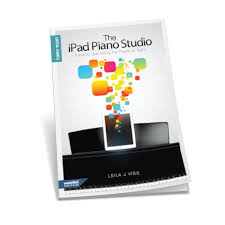
I was really pleased to see a number of quotes from Johnston’s more recent book, The Dynamic Studio, (another must-read for piano teachers) in Viss’ book. She cleverly links Johnston’s recommendations about how to keep your studio moving forward with her own technological solutions. In fact, I gather that Johnston was instrumental in encouraging Viss to write this book!
Viss also describes how you can find the time to integrate the iPad into your already short and jam-packed piano lessons. She suggests a number of quality apps and how they can be used to enhance teaching. She also describes how she conducts “Lab Time” in her studio, an interesting concept involving teaching two students at the same time – one at the piano, while the other completes tutorial/theory/game exercises on the iPad and computer. This was a new concept for me and one I found interesting to consider. She discusses how you can set up a “Lab” in your studio, the pros and cons of this new lesson format including lesson pricing, and how to market yourself if you decide to try it out.
In other chapters, Viss gives suggestions about iPad accessories, finding great apps, making use of the free apps included with the iPad and iPhone, a useful glossary of terms and generally how to make the most from integrating technology.
All-in-all, this is a comprehensive round-up of all the considerations about using an iPad to enhance piano teaching.
When you buy your copy of The iPad Piano Studio, you don’t just get the hardcopy of the book, but access to a digital copy and a brand-new, regularly updated website. Here’s now Viss explains it:
Your purchase of the hard copy comes with the digital edition as well. To clarify, this edition can be found online only and is stored in what we call the Digital Book Cloud or a virtual library shelf. With this format, you can read it on your iPad or computer, too. Remember this is streamed and not downloaded so an internet connection is required.
In this digital age, I was really pleased to see that Viss has created online resources to keep the information in her book current. She even has a disclaimer at the start of most chapters stating, “Due to the constant changes in the world of technology, what you are about to read is not anywhere close to being complete or up to date”. I think it is brave of an author to state so clearly that their book is probably already out of date, and I’m really glad that she’s gone done the digital companion path for her writing.
She discusses the “hybrid” book experience in more detail here: The iPad Piano Studio: A Unique Hybrid Experience and Tips for the iPad Piano Teacher. Her online app directory is found here: Music Apps for the iPad. My own app directory can be found at Piano teaching tips: Best iPad apps for piano teachers.
One of the great advantages of the digital edition is that all hyper-links become click-able. I’d actually missed a number of them in my reading and have been enjoying exploring the digital edition as much as the print edition.
This book will predominantly suit people quite new to the iPad. Viss covers buying the device and basic operations in the early chapters. If you really have no idea about why you would want to use a computer in your studio, Viss answers those questions too. Tech-savvy teachers who have been using the iPad for years will find some of the early chapters a bit basic, but, with ever-expanding companion content online, you will still find plenty to interest you inside. Even though I regard myself as reasonably high-tech in my teaching, I still came away with a number of new ideas.
Viss has a very engaging style and the book is short and easy-to-read. There is, in fact, only one thing that I would change in a future edition: while Viss has included QR codes that link to online content and videos, there is no caption for the codes in the book so you’re not sure of what you’re about to look at.
All-in-all, this is a great book that I am happy to recommend to my readers.
Viss has been kind enough to offer a free digital copy of The iPad Piano Studio to one lucky topmusic.co reader. To enter the competition, just leave a comment below explaining either:
Entries close this Friday AEDST at 3pm.
Disclaimer: I received a complimentary copy of this book for review purposes. I was not required to write a favourable review, nor was I compensated in any other way. All opinions expressed are my own.

Sharon Hopper says:
I’d like to have an app that lets me write lessons notes on my iPad that immediately show up on my online student’s iPad.
Julia says:
I’ve been using my iPad in my studio for about a year. My students and I quickly access both recordings and videos of pieces they’re working on, find pdf’s of current music, as well as use sight-reading and rhythm apps. That being said, I know there is a lot more to learn. I’d love to have this book so I can!!
Jolene Taylor says:
Although I teach on a digital piano, I haven’t purchased an ipad yet. I am excited that she would start with the basics of its use for a person like me. I look forward to incorporating even more technology into my lessons, but they ARE already jam-packed for the 30 short minutes I spend with each student!
Bernie says:
I am a newbie to using the iPad in my studio. Coule use all the help I can get. I’m excited to use this techy stuff but don’t want apps that are ineffective!
Amy Glennon says:
I share an IPad with my daughter, but am about to be lucky enough to get my own from parents for birthday/Christmas. I currently use it for my own practicing…gigbook but am eager to learn about teaching applications, now that I will be able to take it with me whenever I want.
Julie Reeman says:
I haven’t got an iPad but am thinking about it and that it would be useful to record student performances and maybe post them to youtube to give them a goal for practising. It could be a useful resource for exploring new music to inspire students and some fun music games would be fantastic.
Sandra Harvey says:
I am just about to buy my first iPad as I am quite excited about all the possibilities. I would love to do note drilling, rhythm games, aural activities and sight reading activities to start with but would love to explore what else I can do. (So the perfect timing for me 🙂 )
Candy Cheung says:
I mainly use my iPad with my younger students to play rhythm and note drilling games, and watch youtube clips with advanced students.
Pik says:
I use an iPad for aural training, to play backing tracks as a substitute for physical music scores and to run certain apps such as scale blitzers to show students how they could practise their technical work. I also record and playback students’ performance to prepare them for recitals and also my own performance for teaching purposes.
Rebecca says:
I just got my iPad, so I haven’t begun using it yet in my studio, but I’m excited to use Moosic Studio for admin stuff, and Sight Read Plus for sightreading, among other notenaming apps.
Carla Betz says:
I have only used an iPad to run note-drilling games for students when I am doing a longer make-up lesson but also recommend to parents to explore several apps at home. I’d love to find new uses and engage the kids who light up whenever technology is pulled out!
Claire Westlake says:
I use my iPad to record my students’ compositions and when they are preparing for a competition or recital. I also use it for ear-training, note recognition, rhythm, intervals and so on. I always try to keep piano fun for my students yet teach the basics.