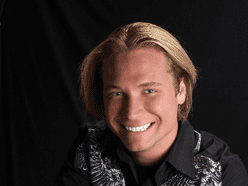
This technology not only allows you to communicate with a remote student by video, but to also see what your student is playing using MIDI-based virtual player piano technology.
You have to see it to believe it!
Also check this follow-up live skype interview with Jarrod about the above clip on NBC.
I must say that I found teaching Skype lessons (thanks for being my test student, Brian!) a really interesting (and in some ways frustrating) experience. Firstly, it has definitely confirmed for me that being physically present with a student is the ultimate way to teach and that Skype is a very poor second cousin. However, Skype is definitely an option for distant students and does have its merits (particularly when it comes to scheduling students in alternate time zones to fill your empty days).
Firstly, the sound and video quality, for a free service, was pretty good and adequate for teaching. I could see my student and his hand position and he could see what I was doing. Secondly, we had no problems with delays and echos which I was expecting. It also didn’t crash.
But I did learn a few things on the way: The first thing that I realised was that you need to make sure you have exactly the same music as your student in order to know whether what they are playing is actually correct! I also found myself writing on paper and holding that up to the camera to show music student something I’d written: perhaps a rhythm, some chords, the circle of 5ths, etc. A bit of a pain, but manageable.
Probably the hardest thing is not being able to demonstrate a particular touch or gesture up close or being able to manipulate your students hands, arms or fingers. The subtleties of performance do have a habit of getting lost in the internet ether! I also really wanted software which could display the music we were working on, on both our screens so that annotations I made at my end would show up for my student and vice versa. Perhaps you can already do this, but I’m not sure how it would work given you need to also see you student on your screen!
In any case, I haven’t written it off yet, and would encourage other teachers to give it a go if the opportunity arises. Technology for this sort of stuff will only get better. I hear that doctors are already performing remote surgery with distant robots acting in their place. If they can operate on people, surely we can teach an instrument!
Let me know your experiences and whether you’ve found any other technology which can help.

Bee says:
Hi Tim, Thanks for another inspiring post.
I have had several Skype lessons over the last couple of years with Edna Golandsky in New York (I’m in Brisbane) and found the experience to be better than I expected. The lack of physical contact was a limitation, but I learned an immense amount from the lessons and it was much cheaper than flying to New York!
I recently decided to add Skype lessons to my studio, as a possible alternative to re-scheduling or cancelling for students who can’t make it to lessons. Kids with, for example, chicken pox, school sores, or whooping cough, are often well enough to have a lesson even while they are still contagious, so a Skype lesson in their home in their regular time slot would save having to try to arrange a make-up lesson at another time. A number of times I’ve had students cancel due to transport problems (eg roads flooded, car in for repairs and not ready in time), so these could have been good candidates for Skype lessons too. No one has taken me up on it yet, but everyone seemed to think it was a great option.
A few days ago I came across the following clip http://www.youtube.com/watch?v=z2oedgqs7JQ which shows how to integrate and annotate a score on screen while doing a Skype lesson. The video also gives lots of really helpful info about setting up Skype for lessons.
timtopham says:
Thanks for your comments Bee – great to hear youve had success with Skype in both directions!
Bee says:
I just did a bit of research into the piano software that Jarrod was using. There’s a bit of a discrepancy in the prices quoted – Jarrod mentions that it is available for about $70, but there is no mention of the cost to have it installed. This sounded too good to be true.
On the PianoDisc website, the only mention of price is in an external video clip which mentions that fitting it costs from US$6,000 to $20,000, depending on which system is chosen (just a tad more than Jarrod’s $70!).There is a dealer in Sydney, but no prices are mentioned on his website.
timtopham says:
Hahah isn’t that interesting! I thought it sounded cheap!!
Brian D says:
I really loved it, being your test subject! The main difficulty for me was the time difference. We essentially only have 1 or 2 hours a day that are possible, and they happen to be what we call around here the “poison hour” 7 pm when the kids are getting ready to settle down to start going to bed.
The technology was fine, the instruction was excellent. Agreed that having the same music would be helpful, so extra planning would be necessary. I wish I were more committed to taking lessons right now so we could keep trying.
fame1444 says:
Thanks for sharing your experience of online teaching. I have also been rolling the idea around in my head and even have a student who agreed to be my tester! So far we’ve only had one session which primarily included the two of us determining where to put our cameras and instruments, lighting and all that. But in that one session I discovered one very valuable benefit of remote video lessons- you get to see what kind of instrument your student is using and whether it is appropriate. In my case, the student needed to get a suitable instrument before we could continue the lessons. Another helpful thing that we do not get in private lesson settings is the ability to see the practice environment. We tell students what type of environment is best but don’t always know if in fact they have that setup.
Looking forward to reading more about your Skype adventures!