
It’s most similar to ReadRhythm, so if you use this app already in your studio, you’ll know what Rhythm Lab is all about. Basically, the app shows a line of rhythm that the student has to correctly tab back by tapping the bar at the bottom of the screen.

Even better, Rhythm lab allows for right and left had parts to be tapped simultanueously and it features some great exercises for practising polyrhythms (3 against 4, 2 against 3 and harder!).
You can adjust the precision required, the tempo, the sounds of the beats, the volume, etc., etc.
And just when you thought it could do everything, you’ll find out that you can select rhythms used by a number of composers – eg. Beethoven, Debussy, Bach, etc. taken straight from examples of their work, and it even tells you where the excerpt is from!
For example, under Beethoven, you can find the heavily dotted rhythm of the opening to the Pathetique Sonata ready for both hands to tap. Great stuff and really innovative.
The top menu of the app is simply: Levels (pick how hard the rhythm is, with examples of what to expect in the menu); Patterns (eg. Triplets, 2 vs. 3, hemiolas, ragtime, 5/8, etc.) and Composers (chose your composer excerpt).
All in all, this is a winning app and the only rhythm one I’ll be using in lessons from now on. Its intuitive, fully featured and pedagogically sound.
While on rhythm apps, I wouldn’t want to completely ignore MyRhythm which is a little bit like a game-show version of Rhythm Lab. It’s more for fun than anything in my opinion as students only follow dots on the screen, not notes. However the advantage (and I think kids will like this), is that it sounds really cool to play. The sounds aren’t try claves and snare drums, when you hit start, it plays a really funky backing track and your rhythm taps are actually keyboard chords to go along with it. Worth checking out for fun!
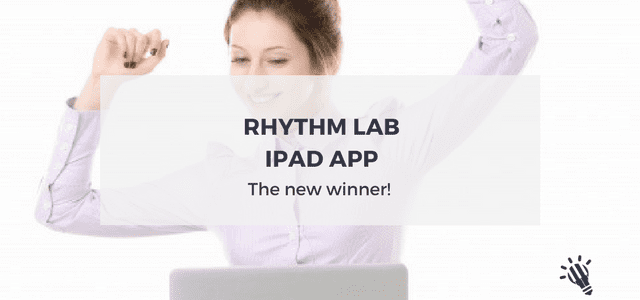
Don says:
I am country western dance instructor. I have seen something similar to this for dance. I have no idea where it was or called. I would like to find something I could adapt to 2 step, triple step(polka) etc.
Would be 2/4, 3/4, 4/4 timing. What I am trying to achieve is for people that CAN’T hear the music to step to. Leaving all the fill in of guitar, piano etc, so only the heavy beat remained. Then be able bring in other instruments. Any ideas or suggestions apps are welcome. Thanks
exploracube says:
I’ve been using ‘Dust Buster’ with my piano students – they love it!
Best iPad apps for piano teachers « Tim Topham says:
[…] Rhythm Lab – this is my new favourite rhythm tapping practice app. As part of my students’ weekly lessons, I used to write-up rhythms on a whiteboard for them to clap; now I do it all on the iPad with this app. It has heaps of built-in rhythm patterns in all sorts of meters and students can tap right on the screen and get instant feedback. It even has example rhythms from some of the big classical composers built-in! Read more about this in my article here. […]
Rebecca, www.sightreading,com.au says:
You can guess what I am going to add.
(Not available for Android!)
muzeek says:
Reblogged this on Suzanne Gilmore Muzeek Blog and commented:
This is for IPad fans – perhaps some are also available as android apps.
helen says:
Thanks Tim for your blogs, it’s great to read about this new stuff….. Now I just need to get that ipad……