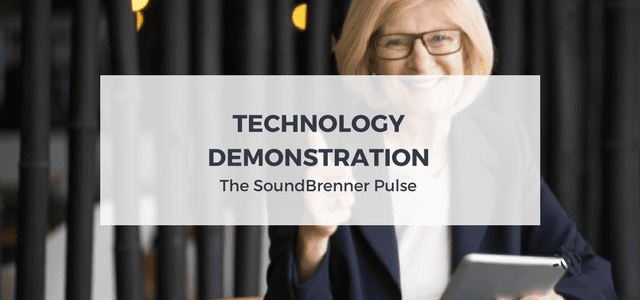
Hi everyone, it’s Tim Topham here again for my regular fortnightly Repertoire Rap. This time I’m going to do something a little bit different, and that’s to talk about a new piece of kit that I’ve recently got, a new piece of technology that I’ve been exploring with my students and also with my own playing. It’s called the Soundbrenner Pulse, and it’s this thing that I’m wearing on my wrist. I’m going to tell you a little bit more about this and how it works, and how it could be useful for you and your students and your teaching. As you come on the call, if you want to just say hi, that would be fantastic, or give me a thumbs up, let me know that you can hear me okay and that you are listening, it’d be fantastic.
We all know that this device here is a bit of a student nightmare. Look, it’s been around for a long time. It serves an incredibly useful purpose, but we all know that students really aren’t huge fans of using it, right? Even in an app form, it’s still just clicking away and can be fairly not fun to play with for students. I find that if I ask students to do it, if they’re very committed and perhaps working towards an exam or some kind of assessment and they need to get their technical work up to a level, they’ll use it. But for most students, it really isn’t something that they’re going to have much fun with.
I’ve taken to using drum beats a lot with students and just putting on an app with a drum beat. SuperGroove Metronome is a great one for that. Pretty much you open the app and you press play, and you’ve got a drum beat. Even that’s better than click, click, click, particularly if you’re doing something modern. I’d recommend that. However, with the advent of this new device, we’ve got a complete new paradigm shift for metronomes. This is a wearable vibrating silent metronome. I’m going to show you how it works in just a second. The thing that this allows you to do is get students to actually feel pulse and beat, and rhythm for that matter, rather than hearing it. We know that both are important. It’s great for students to be able to play along to a click, but with this one they can actually get a sense of the vibrations given to a pulse by actually wearing it. I think that’s a pretty cool shift in thinking for this kind of rhythm work that you’re doing with students.
What I might do is actually just show you now how it actually works. I’m going to bring the screen over to my… Actually, I’ll just show you from here firstly. I’ve got it on now. What I’m going to do is I’m going to turn it on by twisting and holding down two fingers. You’ll see it light up, and it vibrated at me. It’s not actually doing anything at the moment. All I do, two taps, and you may even be able to hear it vibrating. If I turn the dial, I’ll get a faster beat. The pulse is strong. This isn’t like an iPhone vibrating at you. This is a strong pulse. I can turn it down, or I can tap a pulse that I want and it will match me. That’s pretty cool, right? Straight out of the box you can put this on and you’ve got something that works. You don’t even need an app. I’m going to show you what the app does because that just puts this on another whole level. That’s the simple functions, two taps and you stop it.
Now, I should mention it also comes with two straps. If you happen to be a drummer or something like that and you prefer to wear it around your ankle, or even pianists could do that, I guess, you could do that. You could put it on your upper arm. There’s two lengths of strap, and the actual round section here just comes out and goes into a new strap.
Let’s check out the actual app and how this works so you can get a feeling for the capability because I think this is pretty cool. This is the Soundbrenner Metronome app. I think you’ll be able to see that okay. Give me a thumbs up if you’re alive and can see that all right. I’ll just go to about there. If I double tap, these two will actually hook up and link. Let’s just make sure that the two are linked. I’m just going to add my metronome to connect the two together. They’re now synced. You can see as this flashes, so these bars are flashing here. I can change the tempo here, or I can continue to change the tempo or start and stop it on the actual device, too. Either way works.
With this just vibrating along here now, I could easily play a scale and keeping time, two, three, four. Just as well, you couldn’t see my finger choices when I did that little demonstration. That’s the basic overview of how you can use it. Now, the app allows you to do some more pretty cool things. The four boxes up here, each have three little boxes in them. This actually changes the accenting and also the colors on the device. If I now play, you can see the first pulse is now green and it feels different. The reason that this can be helpful is one, for helping students feel the downbeat. The other thing I like about this is that you can explore multiple time signatures and different beat groupings.
For example, in four-four time, sometimes music has that one, two, three, one, two, three, one, two, one, two, three, one, two, three feel to it. What I could do is I could actually put this in an eight-eight pattern, which will give me the ability now … You can see there’s eight boxes across the top here. I could now go one, two, three, one, two, three, one, two, and changing the first of each of those accent groups to give us that pattern. Now if I start it, I can feel one, two, three, one, two, three, one, two. You can see the color changing as well at the right time. It’s a bit slow, so I’ll just speed it up a bit. You might even be able to hear that. I can go one, two, three, one, two, three, one, two, one, two, three, one, two, three, one, two, one, two, three, one, two, three, one, two, one, two, three, one, two, three, one, two, etc. that’s a pretty cool use of this when you’re working with alternate beat groupings for students perhaps.
Another thing you could do is if you’re exploring swing, we know that for a lot of students, just getting the groove of swing can be a little bit challenging sometimes. You can actually show them on this, you can get it to vibrate in subdivisions. Here are all the different options. We could go to triplets, for example. I better slow that down. I’m going to change the beat groupings back so they’re all the same again because all I want to hear now, one, two, three, one, two, three, one, two, three. Now I’ve got a triplet feel. I’ve always liked doing scales in triplets over three octaves. That’s always a good, fun thing to do. Now that they’ve got the triplet feel, you could just take out the middle note and they’ll feel … If I put it on here, you’ll probably be able to hear it a bit louder. They could potentially, if you needed to work on some swing rhythm with them, you could do some work with them having this on their wrist.
The other thing about the beat groupings that I like is that I enjoy helping students practice scales in rhythms. I think it’s good for technique. It makes things a little bit more interesting and often a bit more challenging. If you have a look on the app here, the beat groupings, you also have a whole lot of, oh, sorry, rhythmic ideas that you can use as well, for example, just a simple dotted rhythm. You can probably hear that. I could play a scale along to that, which is very different to the swing rhythm. You could have a discussion with students about that. You could put on a different pattern, and they could play a scale according to this rhythm, kind of thing. If that’s something that you do with your students, that could be a really great way to use this app as well and this metronome. I’ll just pop the camera back over here. Sorry if I’ve made people too sick from that little movement.
In summary, I’ve shown you just a few of the basic ideas of how you can use this. It’s got a lot of potential. I’ve explored it with a few of my students. Some of my teenagers have taken it home and mucked around with it, and they certainly think it’s pretty cool. There’s a few other features of this which I think could be really useful to many of you, particularly if you’re playing in church and worship bands or any kind of band. What you can actually do is link up to five of these together. If you have ever been in the situation where you’d like to use a click track with your playing, then this will actually avoid people having to wear headphones and link up to a computer just clicking away to keep everyone in time. I know a lot of bands do this. People do it in pit orchestras and that sort of thing, too. This would actually allow you to be able to feel, you’d all have one of these one, and you’d link one of them and say one of them is a master. Whoever’s got the master either on their device or on their app, they can set a tempo.
Of course, the other thing that you might not realize this thing can do is you can save all these patterns as well. You can even save beats and click tracks or whatever it is over a certain period of time. You could say that it’s 32 bars long or it changes at a certain amount of time to a different time signature. It’s actually incredibly complex if you go right into depth on it. I’m at the moment just giving you the quick overview because I don’t want to take too much of your time. I’m getting a few thumbs up, which is great. Let me know if this sounds like a pretty cool thing that you could use.
The other thing it does if you’re a music producer or you work with students in digital audio workstations is it actually links directly into those. It can be a metronome that can be used directly with a DAW, D-A-W, digital audio workstation, for people that are doing music production. I don’t do a lot of that anymore, but when I was doing it as a music producer, I could see that this could be incredibly useful as a tool.
As a quick summary, you can change your beat groupings, your accenting. There’s three different levels of accenting. I only showed you really one or two. You can get it to change colors, do different colors, or you can turn the colors off completely, which means that really a student who’s performing potentially with this could be at the keys pretty happily playing away and no one would have any idea that they’ve got a device like this on. Now of course, I’m not a huge proponent of using metronomes in performance, but there might be that time that a student just needs to get over the line, or they’re rushed, or whatever it is, and this could be a trick that really helps them.
When I got this as a review copy, thank you very much to the Soundbrenner team for sharing this with me, and when they found out that I was going to a quick Facebook Live about it, they said, “Tim, fantastic. Would love to offer your viewers a discount.” The Soundbrenner retails for $99 US, but with my coupon code you’re going to be able to get 15% off if you’re interested in it. There’s absolutely no pressure to buy, of course. It’s just something that you might want to check out a little bit information about. They’ve got a really comprehensive website, lots of reviews from people who are using it. I’d recommend checking it out. I’ve set up a landing page on my site which has got the details and the code that you’ll need, and that’s at topmusic.co/pulse, P-U-L-S-E. This is called a Pulse, by the way, just in case you’re wondering why I’m calling it Pulse.
Look, I hope that’s helpful. It’s been really interesting to explore stuff. You know that I’m really keen to explore new technology that could be useful. I don’t jump in and just share every single app that I find because ultimately not everything is going to be relevant for all teachers. This one I thought it’s actually got some real potential to use in a studio. Maybe your students don’t buy them. Maybe you have one and you use it in lessons, or try one out for your own practice, or as I say, if you’re in a band, maybe you’d like to try using it for some rehearsals instead of having to use a click track. Then as you get used to it, maybe a student who would like some more help with this could either borrow one from you, or maybe they do go out and you can encourage them to buy one. Totally up to you how you’d like to do it or whether you would like to explore it at all. Totally up to you.
As I said, head to topmusic.co/pulse and you’ll be able to find out more about the device, link to their website, a couple of videos, and also that coupon code to give you 15% off if you’re interested in grabbing one. That’s all from me. I’m going to power this thing down. All you have to do is turn, hold two fingers, and it goes off. That’s it. It’s got a little charger, a little charging base like this. You can just sit it on, where are we, you can just sit it on that base like a watch, or an Apple watch or something like that, and it will charge up. It just connects to usual USB.
There you go. Hope that was useful. I’ll be back in a couple of Wednesdays time talking again about music. We’re going to get back to some more cool music. Two weeks ago, I finished my two-part series on late beginner music. I’m going to just a little bit harder than that in the next one to a bit more still late beginnery, preliminary level music for exam boards over here. I hope that’s really, really useful. That kind of period of students learning, it’s great to have some fresh material to explore. Stay tuned for that, two weeks time, on a Wednesday. I’m going to try and do these about this time, which I think is about 8:00 p.m. in the States depending on where you are, and mid-morning here in Australia. I’m going to go out and enjoy a coffee in the sunshine. Hope you have a great day today or a good night, and we’ll speak to you really soon. Bye bye.
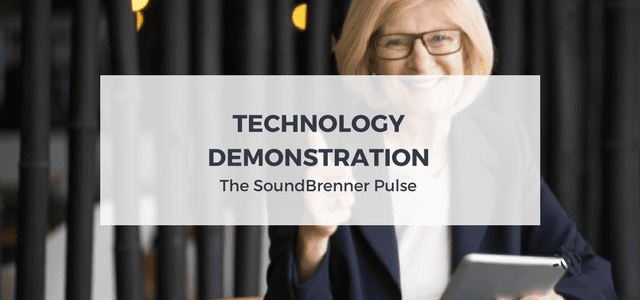
Soundbrenner says:
Thanks for the shout out Tim! Great video!
Lynn Liu Varney says:
John Varney wasn’t this the metronome you showed me?
Tim Topham Creative Piano Teaching says:
Spot on!
John Varney says:
I find that an advantage of it is, if you use it in silent and invisible mode, is that you have to concentrate much more to keep in time with it – that helps to internalize time-keeping.
John Varney says:
Yes. I have one and use it.
David Catterall says:
Fancy!