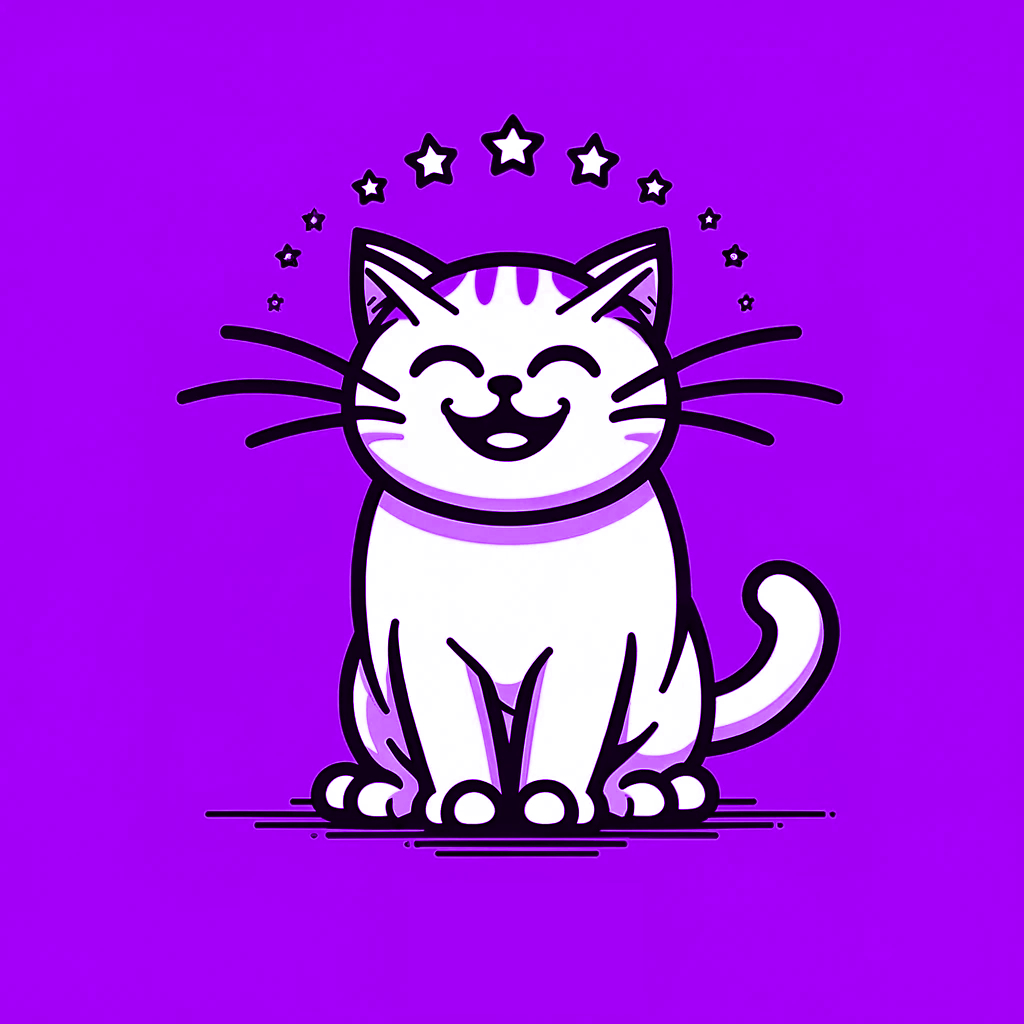Do you teach students online? Have you been thinking about starting?
Did you know there are actually four ways that you can teach and learn music online and that Skype isn’t necessarily the best option?
In today’s podcast episode, Hugh Sung talks about the innovative methods he uses to teach in this digital age. By reviewing videos that a student has recorded, Hugh is able to notice the tiny details that he may have missed in real-time. This style of teaching where the student and teacher are not working in real-time with each other is called asynchronous pedagogy.
Hugh’s style of teaching allows him to teach students from across the globe, and I think there are elements of his method that we could take on for students sitting in front of us as well.
Is this the future of music pedagogy? Take a listen to today’s podcast and let us know what you think below.
Are you enjoying these podcasts? I’d love for you to leave a podcast review. Find out how easy it is here.
Looking for the best Bluetooth page turner on the market?
Check out the PED by AirTurn, the company that I recommend teachers, students and performers turn to (excuse the pun) for iPad page turning accessories. The PED is the latest in page-turning technology for iPads featuring a sleek, lightweight design that is easy to set up and 100% reliable. Check out the video.
AirTurn doesn’t just manufacture the best Bluetooth page turners, it also creates mic and iPad stands, remote controls, books and associated software, all designed to make it easy for musicians to do what they’re best at: make music.
To find out more and see latest AirTurn offers for Tim Topham podcast listeners, head to topmusic.co/airturn.
How did they go? What did you use? Did you miss not being able to be present with the student? Let us know by leaving your thoughts below.