Being organised certainly pays off.
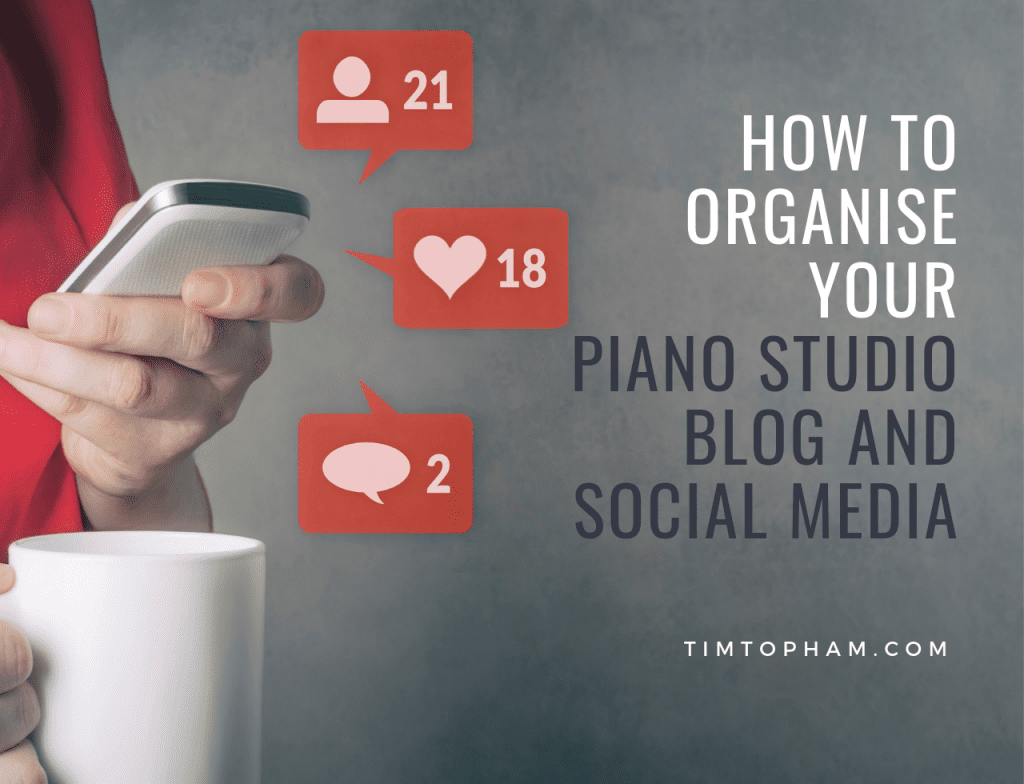
When I first started my piano studio blog, it was tough to keep up with everything: writing, social media posts, image design.
You name it, I did it.
When I started in 2010, I was also teaching full-time at a school, teaching privately, often running recitals and events, playing for musicals and accompanying student exams
As word spread and I realised that there was an audience online (you guys!) who were interested in what I had to say, things began to build.
So I decided I needed to put more time into my blog. But I had to be clever with my time and focus on what was important (writing), and spend less time on all the other things like social media scheduling, image creation and so forth.
I needed help.
I started hiring the first members of Team Topham – someone to help write my podcast shownotes, someone to create images and manage my social media and eventually a Content Manager to oversee the piano studio blog.
While having a small team allowed me to focus on the writing, I needed a way for everyone to communicate, see what tasks were due and to allow them to work together easily.
Today, I want to talk to you about Coschedule, software I use to easily manage content online, schedule social messages, organise my marketing and save me time.
Whether you’ve got an admin assistant, social media scheduler or just working solo and looking for more time, Coschedule is a great way to simplify the process of online content creation.
Click here to find out how my business went from being a side hustle to a full-time job.
Coschedule started in 2013 as a tech startup and now has more than eight thousand customers.
Put simply, it’s a content and marketing organiser and it’s added to the back end of my website as a plugin. You’ll need a WordPress website in order to utilise plugins like Coschedule.
PS: Keen to get help with your website? Build Your Website on WordPress Course and we’ll walk you through it.
If you’re serious about starting a business online or blogging to support your studio, you need to have good systems in place to save you time and energy.
Coschedule lets you schedule social messages, organise marketing campaigns, integrate your blog, set tasks for your team and a lot more.
Click play to watch how I use Coschedule to manage my social media and blog.
If you’re like most people, your email inbox quickly fills each day and can easily become a cluttered mess of to-do items plus personal and business messages.
I like to separate my projects – from my blog posts to podcast and course ideas – out of my email inbox.
This means you can get much more clarity, work towards inbox zero each day (that’s what I achieve) and anyone working with you will find communication much simpler.
Here’s what my Coschedule “Project Manager” calendar looks like:
You can see each day clearly and all of those little messages are social messages…we’ll get to that in a second.
You should also be able to see a bigger block on the Tuesday and Friday – these are my blog posts and podcast episodes that we release to the world every week.
Coschedule allows me and my team to build our content, set tasks for my team members so everyone can know their deadlines and release organised and beautiful content to my audience.
If you’ve got this side project you really want to build and make into something bigger, then you’ve got to create something and you’ve got to get it out there. One of the best ways is via blogging.
The buttons in the top right corner let you create new ideas, blog tasks, projects and social messages.
The arrows up the top let you toggle between each month so you can see what you did earlier in the year, or at the same time last year.
One of the biggest challenges of promoting your studio through social media is keeping on top of sharing regular posts.
The best way to be efficient on social is to schedule messages in advance. While you can do this natively in Facebook at least, the interface is fairly clunky and not that easy to use. That’s why I love Coschedule.
The majority of items on the above calendar are actually social messages.
These are all scheduled and go out automatically, at a time that Coschedule has deemed will get the most opens.
This is particularly great so I can reach people around the world and so I don’t have to be up at all times of the night to schedule social media posts!
When we start each blog post or podcast, we schedule a social media campaign with it through Coschedule.
Here’s what it looks like.
You can set campaigns to run for as long as you like and just pre-fill the social messages and the software will send them at the right times.
Mine are set to post at times that best suit my audience, (ie. when they’re most likely to be scrolling through social media) and I don’t have to think about it. Pretty amazing, right?
It even has a function to re-use social media posts automatically. It’s called Requeue and it works in a similar way to Meet Edgar, another famous auto-scheduler.
There is heaps more that Coschedule can do to simplify the blogging and social media you do for your studio, so the best thing to do is to explore their website.
You can sign up for a free 14-day trial with Coschedule by clicking here.
Note: Links in this article are affiliate links meaning that, at no cost to you, I receive a small commission if you choose to sign up for Coschedule.
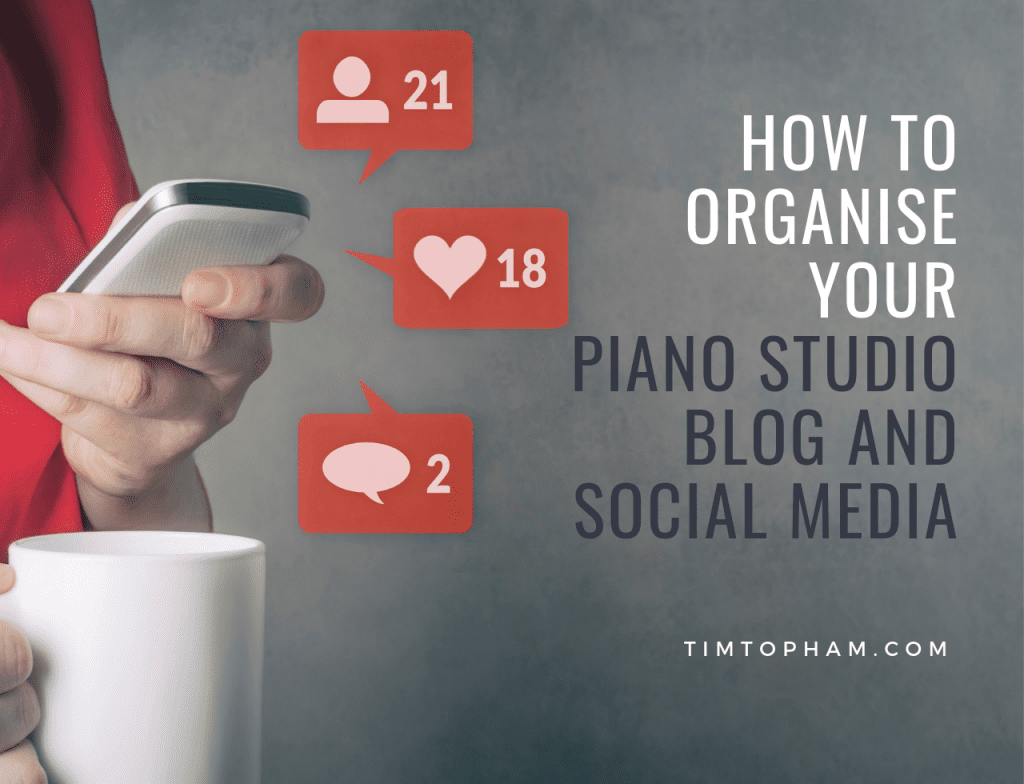
Tiffany Hobson says:
Hi Tim! I’m looking for help and advice on how to get a good quality piano recording from home. Good enough that Pandora or Spotify or Apple Music would stream it. Thank have a Yamaha B3 silent piano so I can record it live or I can record an MP3 or I can record a midi. I just don’t know which would be best and which program to use with it, audacity? Garage band? I would really really appreciate your help if you can!!