There’s a misconception that you can’t play music games in online lessons. We’re here to tell you that you can!
Music games are a fantastic way to engage students. As you know, students learn better when they’re having fun!
“But aren’t music games only for face-to-face lessons?”
Nope!
Incorporating music games into your online lessons is not as hard as you may think it is, and doesn’t require any fancy tech.
Table Of Contents:
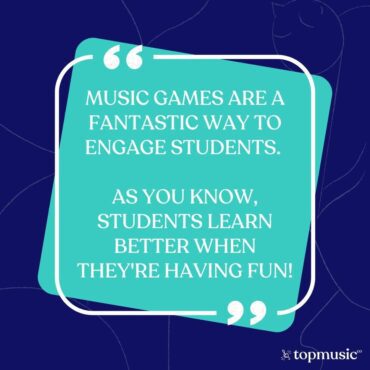
While this is a perfectly fine way of playing music games in online lessons, it’s not the way I personally use.
I’ve tried several times, but it never seems to capture the interest of my students.
So, apologies – this is not a blog about how to play games using screen share.

You want things to be as easy as possible and run smoothly, right? Magnets will help with that!
Get yourself a magnetic whiteboard (I’ve lost count of how many I have now!) and some small magnets (you can get some super cute pin magnets on Amazon)
Find some magnetic counters as playing pieces (again, Amazon has some great ones! Or you can use little fridge magnets). This means you’re not trying to help little toys or figures defy gravity!
Related: 7 Reasons To Play Music Games During Your Lessons
When it comes to question cards, you have several alternatives:
There’s another way too…
This works perfectly if you have beginner students who need to reinforce their understanding of the piano keyboard and you’re playing a game that requires letter answers (for example a bingo-style game)
It might sound complicated, to begin with, but when you get into the rhythm it runs smoothly!
Wouldn’t it be great if there was a way you could receive four brand-new music games every single month? There is! Click here for more information about TopMusicGames.

If a student’s family is happy to print things off at home, you can email over a PDF of the game board for them to print.
If I do this, I tend to send over game boards that don’t have too much colour (plain white backgrounds rather than coloured) so they don’t use too much ink!
You can have a copy of the game in front of you too so you can keep track of where you’re both moving.
You have the question cards to hold up for your student to answer, then they move their figures on the board in front of them.
Related: 5 No-Prep Music Games For Your Music Lessons
Students love finding their own playing pieces and showing you what they have. If you send a message to the parents ahead of the lesson telling them they’ll need two figures for a game, there’s no mad-dash around the house looking for something!
Story: I have a couple of sibling pairs who both learn the piano. I like to have a couple of cross-over minutes where they join together for a game. They get so immersed in the game, and their little excited faces when they both look up to the screen to see the next question card is just adorable!
Note: Make sure the site you’ve bought your game from is happy for you to email the game to your students or if you need to purchase extra copies.
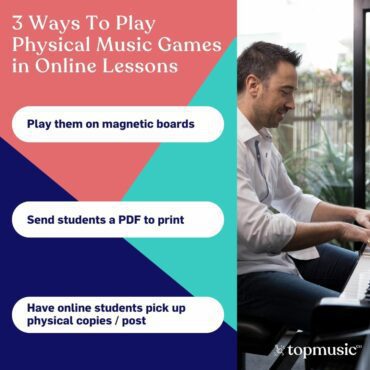
Depending on the location of your online students, you can organize a day where they swing by and pick up a pack of music games ready for the next term/few months of lessons.
This means they could have more colourful game boards and even little tokens and playing pieces to use for the games.
For students who live a bit further away you can pop some bits and bobs in the post (and you can incorporate the postage fees into their lesson fees). Children don’t normally receive letters or parcels, so when the post arrives it’s a very exciting day for them!
Note: Again, make sure the site you bought your game from allows multiple copies to be printed and shared or if you’re required to purchase extra copies.
To make it easier for you to gamify your online lessons, we’ve created a checklist of all the items that will help you!
