Find more time by using Tonara in your piano studio
Almost every successful person can point to a teacher or mentor who inspired them to become who they are today. Yet, we often hear of teachers having to leave the profession due to society undervaluing teaching. In today’s article, we’ll explore six ways to make a bigger impact and save time in your piano studio with Tonara.
Tonara is an all-in-one practice platform for desktop and handheld devices that allows music teachers to focus on effective teaching while students experience an engaging music practice environment. Teachers can schedule lessons, send assignments, track student progress, and evaluate it using AI technology.
They can share files and encouragement throughout the week, display studio-level and worldwide practice points in a leaderboard format, and much more. The software is also adjustable to any teaching method.
Because music teachers’ time is precious, and as Benjamin Franklin stated, “Time is money,” how can using Tonara help you save these two valuable commodities?
Are you using a method that asks students to access online materials? Or maybe you paid for a subscription to a music theory program or a fun supplemental music site that you would like students to use during the week? What if you could create and reuse assignments, where all students have to do is click on the link or the resource within the assignment, and it is displayed?
No more logging in to multiple platforms to access things like sheet music, backing tracks, and theory games and worksheets.
Young students don’t have to use their parents’ email or enter a portal to find the information—all the above and more are contained within a single location on one app.
Students could easily read about a composer’s life, watch a master pianist perform, play along with backing tracks, and listen to your voice give instructions, all with just a few clicks.
Not only does it save parents and students time, but it also maximizes your investment in these wonderful programs.
Gone are the days where students are accustomed to waiting for answers. Music teachers need the ability to quickly and efficiently communicate with students in between lessons.
Need to send an email to all your Monday parents and students because of the upcoming holiday? What if they don’t read their emails?
What if your email box is so cluttered you worry that you will miss seeing messages from your parents and students?
With Tonara, you can avoid using your email for much of your weekly communication with students. Parents and students will be more likely to see your messages because they will be contained in one program, synced across devices.
Teachers can also organize students into groups, so for instance, Monday students can be contacted with one click, or all students participating in an upcoming exam can be messaged at once. Students all in one level or one method can receive a neat fact you found out about the book’s composer or participate in a group composition project.
The options are endless for you to save time with Tonara.
As students practice, Tonara listens for the sound of the specified instrument using a device’s microphone—its patented AI technology can even tell the difference between instruments!
During practice sessions, Tonara awards points for length and consistency of practice based on the timbre of the instrument. Students’ points can be viewed on their studio’s leaderboard, as well as on a global leaderboard of Tonara practicers all over the world.
Teachers can create custom leaderboards within their studio as well. Students also earn digital stickers they can use in their chat groups with other students or with their teacher.
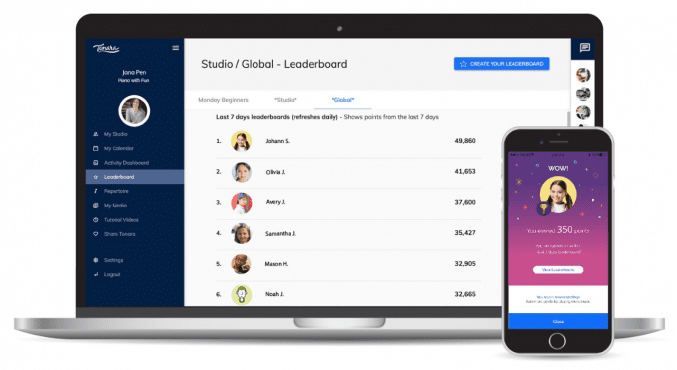
Students can check their rank on the practice leaderboards.
The next time you want to start a practice incentive program in your studio, let Tonara do the point calculations for you. Or just use the incentives already built into Tonara.
Parents and students are already overscheduled and overwhelmed. The last thing they want to hear from their music teacher is that they need to buy the latest device just so their child can practice.
Tonara is not a graphics-heavy app, and it will work on all Android and iOS devices, whether it be a phone, tablet, or other handheld devices.
Teachers can use the app or access an extensive web-based version available for laptops/desktops. There is no need to purchase a new device just for music practice.
Today’s music teachers are in a unique position in that they have access to so many multimedia resources. Keeping these resources organized is proving more and more critical to student success.
YouTube playlists have been a great resource, but once a teacher’s channel is inundated with videos, it can get tricky to keep them organized. It’s a challenge to make sure uploaded videos aren’t missing from those playlists.
While organizing files on the “cloud” or a computer makes sense from the teacher’s standpoint, it can be hard to remember which students have been sent which files.
Tonara makes it easy for teachers and students to view all media sent in one place. The desktop version allows teachers to see all shared media in one location, as well as upload media files directly from a computer.
Using Tonara will allow students to use those accompaniment CDs they no longer have a CD player for—teachers can import the tracks right into Tonara, ready to be shared with every assignment.
Related: Read more about organizing what’s on your studio iPad in this article by Rosemarie Penner.
What if when a student walked into a music lesson, the teacher didn’t have to ask, “How did your practice sessions go this week?”
What if a teacher knew if a student had already warmed up before beginning their lesson? Lesson time could start off right away with answering questions and troubleshooting tricky areas instead of assessing preparedness and/or warming up.
With Tonara’s real-time feedback, teachers can view current practice times and assignment completion with a click at any moment.
Not only will parents appreciate knowing lesson time is more efficient, but parents themselves can also verify how long students have practiced.
Tonara’s practice tracking tool is built around hearing the instrument. While the timer represents how long the student is working on an assignment, they will only receive points when it hears the student actually practicing. (There are additional ways to assign points for non-practicing assignments, as well.) “
Couple this with viewing which assignments were practiced, and parents and teachers now have a comprehensive view of how efficient their students’ practice has been.
The time and money-saving benefits don’t stop there.
Imagine a studio where music students themselves engage with and motivate each other to practice, independent from teacher encouragement.
Tonara is all about creating a sense that music learning is a community value to be celebrated. Tonara’s hope is that music teachers all over the world will feel empowered to change the world, one student at a time.
So, would you like to see the impact Tonara can make in your studio? TopMusicCo readers can download the app here or access the desktop version here to receive 10% off for one year on Tonara. Every user gets a thirty-day free trial to see if Tonara creates significant value in their studio before subscribing.
Pro tip: TopMusicPro members also receive a greater value promo code — check your member discounts page for details on that special deal!
Editor’s Note: This post is a sponsored article, meaning the author has paid to have it featured on topmusic.co. Although it has been paid for, it still had to go through the normal editorial procedures, and so it still follows our model for thought-provoking content to help inspire piano teachers.
