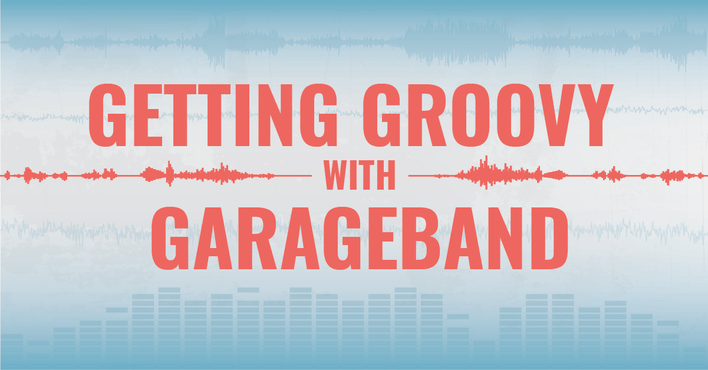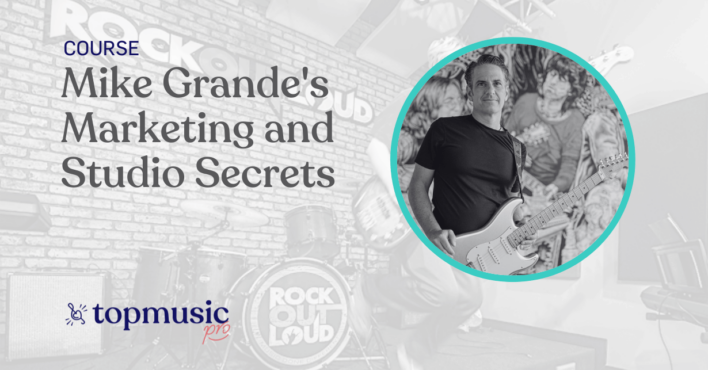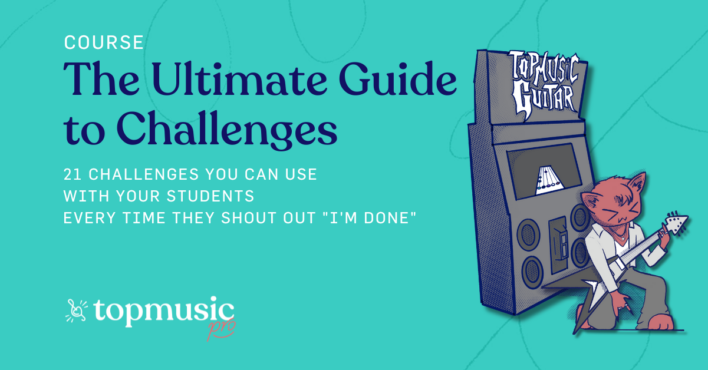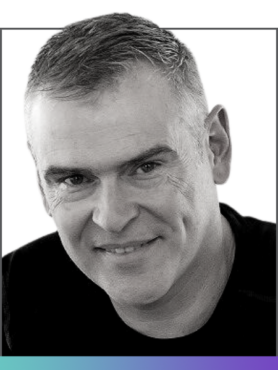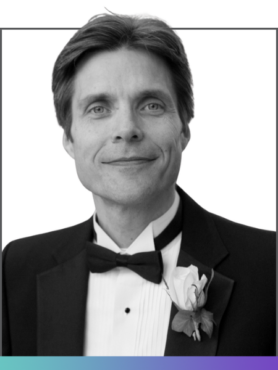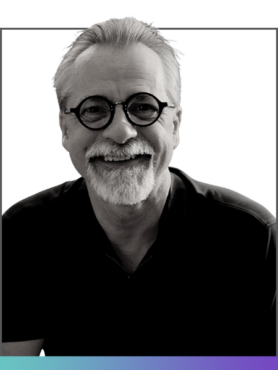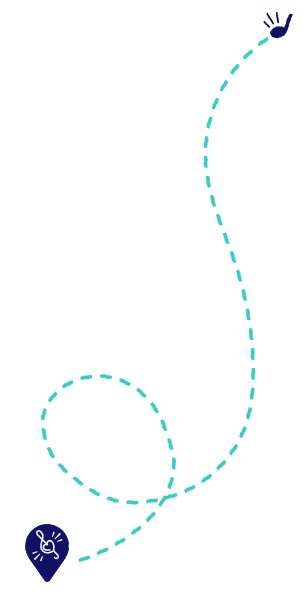Course Overview
Welcome to
Getting Groovy with GarageBand!
Tim here. The main reason I've brought this free app into my studio is to gain the ability to create backing tracks WITH my students; an exciting, motivating and interesting activity that builds on some of their chord knowledge and composing skills.
In this course I'll teach you all about how to use GarageBand, navigate its technical features and record, arrange and export an entire track from scratch.
You may download the full course guide below (modules 1-10) or individual guides for specific modules as you work through them.
Also included is a technical guide which quickly labels each of the features on GarageBand's main pages.
Now, module 1 awaits... get cracking!
Handouts
Complete Course Guide (Modules 1-10)
GarageBand Technical Overview
HOW TO BEGIN
Are you ready to get started? Just click the
Enrol in course button below to activate your course. Then click
Start Course to begin learning. If you’re on our app, click the Start Course button to enrol in the course and then Start Course again to begin the first lesson.
COURSE NAVIGATION TIPS
- You can always access any course you’ve enrolled in via your My Courses section from the main menu.
- Your course progress will be saved each time you click complete at the bottom of a lesson page.
- If you’d like to save a specific lesson page to quickly access it later and you’re on the website, you can click the bookmark icon in the top-right corner of that page. You can find all your bookmark links by going to My Bookmarks from the main menu.
- You’re welcome to complete a course as many times as you wish. If the course enrol button says completed, start it again by clicking the first lesson in the Course Content list at the bottom of this course homepage.