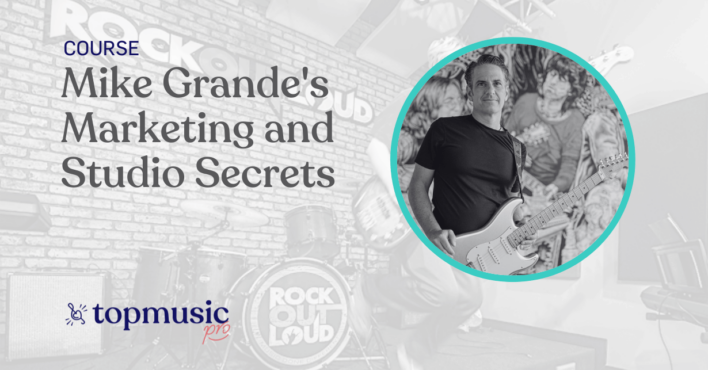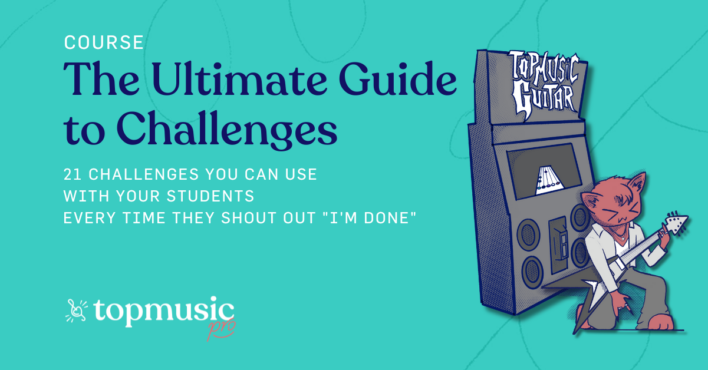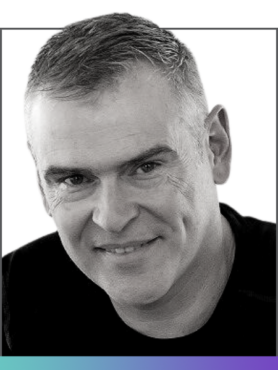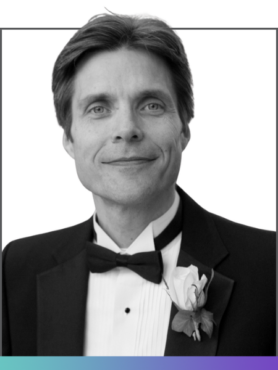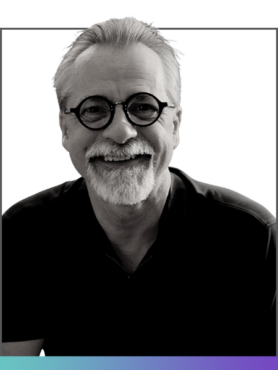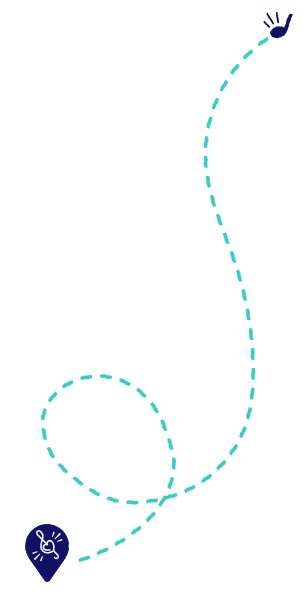Welcome to Teaching Online Lessons Course!
Step 1: Get ready to do some WORK!
Here's the thing about our online courses... they're only as effective as the student. (Kinda like piano lessons!) Get yourself in the mindset of stretching, growing, making decisions and following them through. Here on some tips:
- Make some space. Literally. Set aside a binder or folder for your workbook. Get a fancy pencil or pen so you can take notes and have a notebook ready to go.
- Watch or listen to every video. Ideally you should be able to do this without interruptions. Turn off your phone, shut the door to the room, and stay focused for an hour each week. If you need to multi-task, make sure you have a notebook nearby to jot down your thoughts.
- Set aside some time each day to complete your assignments. Most of them are doable in 20-30 minutes, but some will take more thought!
- Commit to doing these things. Sure, there will be time to get caught up... but you'll thank yourself later when that discipline and effort pay off.
We know... it sounds like a lot of work right now, but remember this:
Our primary goal is to make your studio and your life more functional and fulfilling, not overwhelming and draining! We promise that the work you do will be totally worth it!
Step 2: Download the materials for this course
- The Online Lesson Academy Training Workbook
- Voice Teacher Bonus PDF
- 5 Keys to Writing Succinct Emails
How to begin
Are you ready to get started? Just click the
Enrol in course button below to activate your course. Then click
Start Course to begin learning. If you’re on our
app, click the
Start Course button to enrol in the course and then
Start Course again to begin the first lesson.
Course navigation tips
- You can always access any course you've enrolled in via your My Courses section from the main menu.
- Your course progress will be saved each time you click Complete at the bottom of a lesson page.
- If you'd like to save a specific lesson page to quickly access it later and you're on the website, you can click the bookmark icon in the top-right corner of that page. You can find all your bookmark links by going to My Bookmarks from the main menu.
- You're welcome to complete a course as many times as you wish. If the course enrol button says completed, start it again by clicking the first lesson in the Course Content list at the bottom of this course homepage.