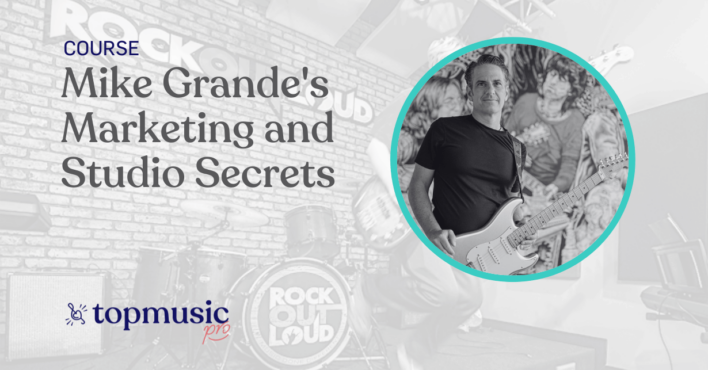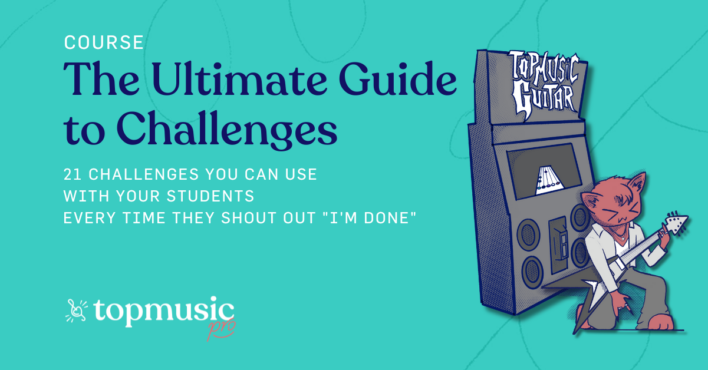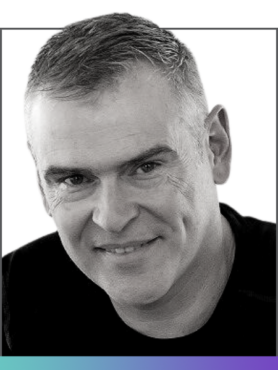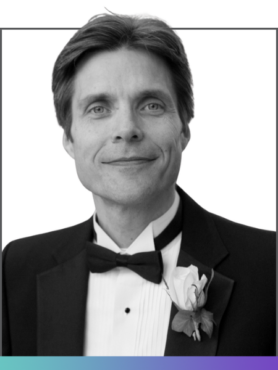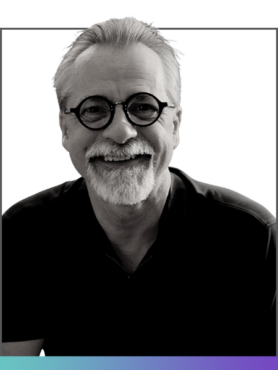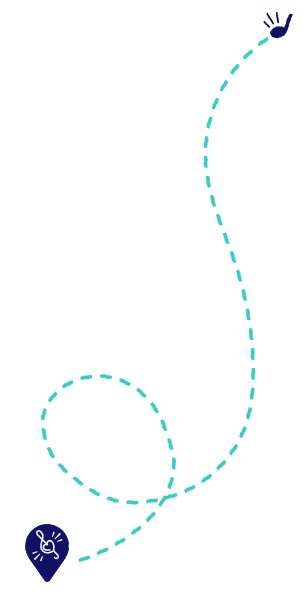Teaching Popular Music by Ear with Simon Rushby
We’re so excited to bring you this next-level ear training course taught by Simon Rushby!
While this course is a natural follow-up to Tim’s 4-Chord Composing Course and Simon’s The Complete Guide to Songwriting, this course can easily be taken on its own. Simon covers topics like translating what we sing, how melodies are constructed, recognizing rhythms, learning about bass line construction, simple chord progressions, and learning colourful chords.
Follow along with Simon as he uses top pop songs as examples on how to learn and teach by ear.
ABOUT SIMON RUSHBY
Simon Rushby is a music education expert, teacher, performer, composer, an ABRSM examiner, and author who taught music in schools across the South-East of England. With over 30 years of experience in leading UK schools as a Director of Music, he’s worked with many students of all levels. He’s published several educational resources, including
Discovering Music Theory, an ABRSM exam prep series.
As a composer, Simon has written songs that have charted for artists in Europe and Asia, and compositions that have been used worldwide for TV shows and commercials, including BBC, ITV, Sky and BT Sport in the UK. As an arranger, he’s been the lead on two albums for Alexander Shulgin, which have topped the charts in Russia.
As a performer Simon remains busy as a pianist and keyboard player and has been musical director for productions of shows such as
Sweeney Todd,
Carousel,
The Producers,
Les Miserables,
Anything Goes and
West Side Story. He also plays keyboards in a number of highly respected pop, rock and jazz bands and has conducted performances of a vast range of choral and orchestral music, both with student and adult ensembles and choirs.
Full Course Handout
How to begin
Are you ready to get started? Just click the
Enrol in course button below to activate your course. Then click
Start Course to begin learning. If you’re on our
app, click the
Start Course button to enrol in the course and then
Start Course again to begin the first lesson.
Course navigation tips
- You can always access any course you've enrolled in via your My Courses section from the main menu.
- Your course progress will be saved each time you click Complete at the bottom of a lesson page.
- If you'd like to save a specific lesson page to quickly access it later and you're on the website, you can click the bookmark icon in the top-right corner of that page. You can find all your bookmark links by going to My Bookmarks from the main menu.
- You're welcome to complete a course as many times as you wish. If the course enrol button says completed, start it again by clicking the first lesson in the Course Content list at the bottom of this course homepage.