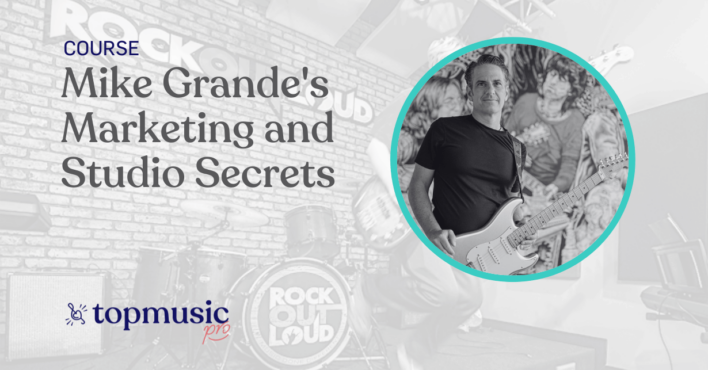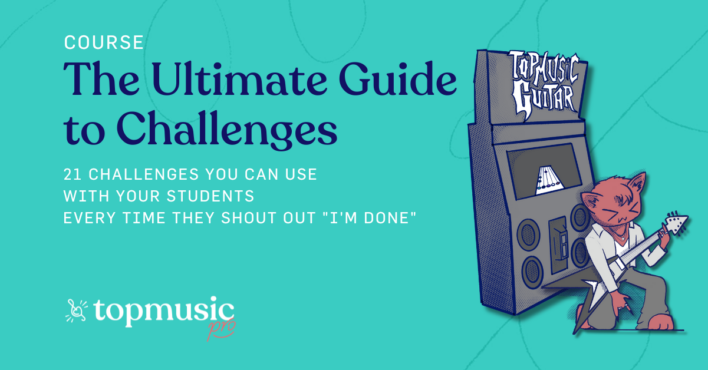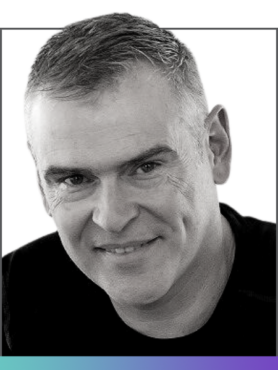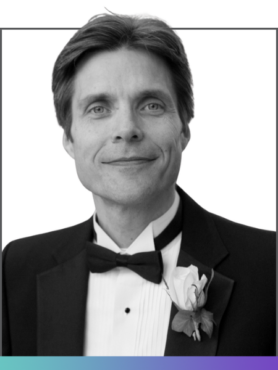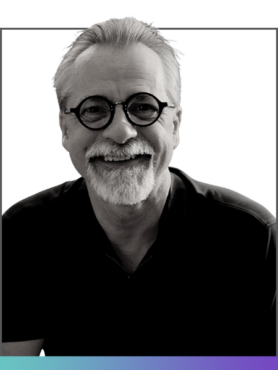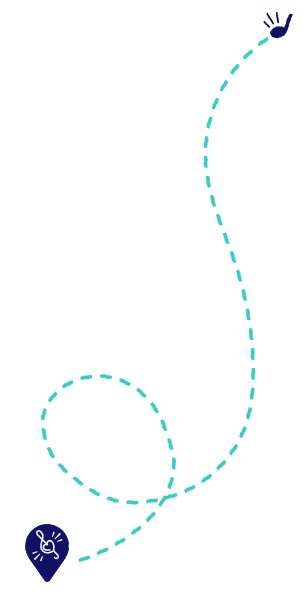George Litterst & Shana Kirk
Professional Music Educators and Technology Consultants from TimeWarp Technologies
George Litterst is a nationally known music educator, clinician, author, performer, and music software developer. A classically-trained pianist, he completed his undergraduate work in music at Vassar College and subsequently earned his Master’s Degree in piano at the New England Conservatory where he taught as a member of the Preparatory School faculty for 22 years. In addition to performing on acoustic pianos, George is a MIDI musician. He works extensively with the high-tech Disklavier and Spirio pianos and other MIDI instruments in his teaching, performing, and other professional activities, including music software development. George lives with his wife, Helen, in Rehoboth, Massachusetts.
Shana Kirk is a pianist, teacher, technology consultant, and arts advocate. Her work draws from a wide range of experiences in music, education, and technology. With BA and MM degrees from Lipscomb University and the University of Denver, respectively, Shana Kirk has taught piano in both private and group settings. Her teaching embraces modern technologies for learning and motivation. Mrs. Kirk is known for her innovative work applying modern music technologies to music education and performance. She has created a variety of materials for TimeWarp and is known to TimeWarp customers for her support of the products.